Asset Handling
Assets can be other resources such as fonts, images, media, etc. that you use from your plugin to load custom content.
Local assets
Plugin assets
Each plugin should have its own assets folder to store assets.
For example, with the plugin structure below:
plugins/
|__your-plugin/
|__assets/ <- assets
|__background.png
|...
|__index.js <- entry
|__theme.css <- themeIf your plugin folder name is unique and will not change in the future, you can use this link to access the background.png directly:
//plugins/your-plugin/assets/background.pngWe recommend that you use the module system instead.
import background from './assets/background.png'
// usage
const img = document.getElementById('some-img')
img.src = background/* note that you should
import this theme.css from your index.js */
.some-div {
background-image: url('./assets/background.png');
}Remote assets
GitHub file hosting
If you prefer to host your assets on GitHub, you should use the RawGitHack CDN to avoid access restrictions. It also supports GitLab and Bitbucket.
Try it now: https://raw.githack.com/
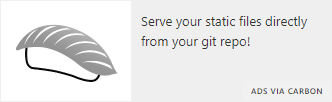
Imgur image hosting
Imgur is a great free image hosting service. You can upload your images to the Imgur site and retrieve the link.
Try it now: https://imgur.com/
Optimizing your resources
You should reduce the asset size to optimize your plugin load time.
- JavaScript and CSS code should be minified for production
- For SVGs, you can use https://github.com/svg/svgo
- With images, you should convert them to webp format
- With video, you can try to convert to webm format